Cursor Hell
A downloadable game for Windows and Linux
You're a computer virus in quarantine.
Dodge the antivirus' attacks and try to survive as long as possible. Most of the time you'll be trapped inside polygon-shaped cells restricting your movement so try to position yourself in strategic places to not get deleted. You have three lives.
This game was made from scratch with OpenGL and C++ for a jam, it doesn't have music but there are some sounds. Feel free to put your own music on while you play.
This game will probably be Open Source at some point but I would need to "un-spaghettify" the code first.
Update: As of 2024-12-30, I'm working on an improved game engine and a remade version of this game. The (untouched) source code for this version can be found here:
https://github.com/A31Nesta/Cursor-Hell
but I warn you that it's not well made.
IMPORTANT!
This game is made for 16:9 screens and could look really bad on other aspect ratios.
If your screen is not 16:9 you probably want to run "CursEr720.exe" if you're on Windows or "CursEr720.sh" on Linux
This version forces a windowed 1280x720 resolution so the game can at least be played
Download
Install instructions
WINDOWS
- Unzip
- Run CursEr.exe (if your screen is not 16:9 you'd probably want to run CursEr720.exe instead)
LINUX
Note: the game should work on any x86_64 distro running X11, but I only tested it on Arch. If you encounter issues with the Linux version let me know in the comments.
- Unzip
- Run CursEr.sh (or CursEr720.sh if the game doesn't look good on your monitor)
If you have SFML (used for audio) installed in your system you can run the executables directly without the .sh file, the .sh file just sets an environment variable to let the game know where to find the SFML shared objects (they are in the Assets folder)
Warning: The Linux version was built with shared libraries if I remember correctly, it may not even work anymore
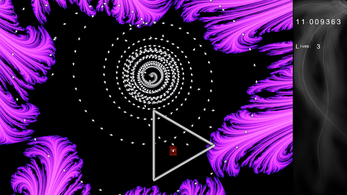
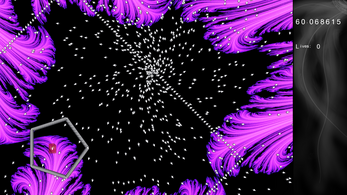
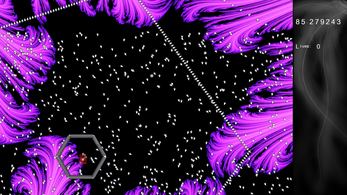
Comments
Log in with itch.io to leave a comment.
great job
thank you!